How to contribute to this web
Basic edit
Modify existing files
This can be done in five steps as described below:
- Step 1: initial
Navigate to the page you want to modify and click on the "pencil" marker on the top right of the browser.
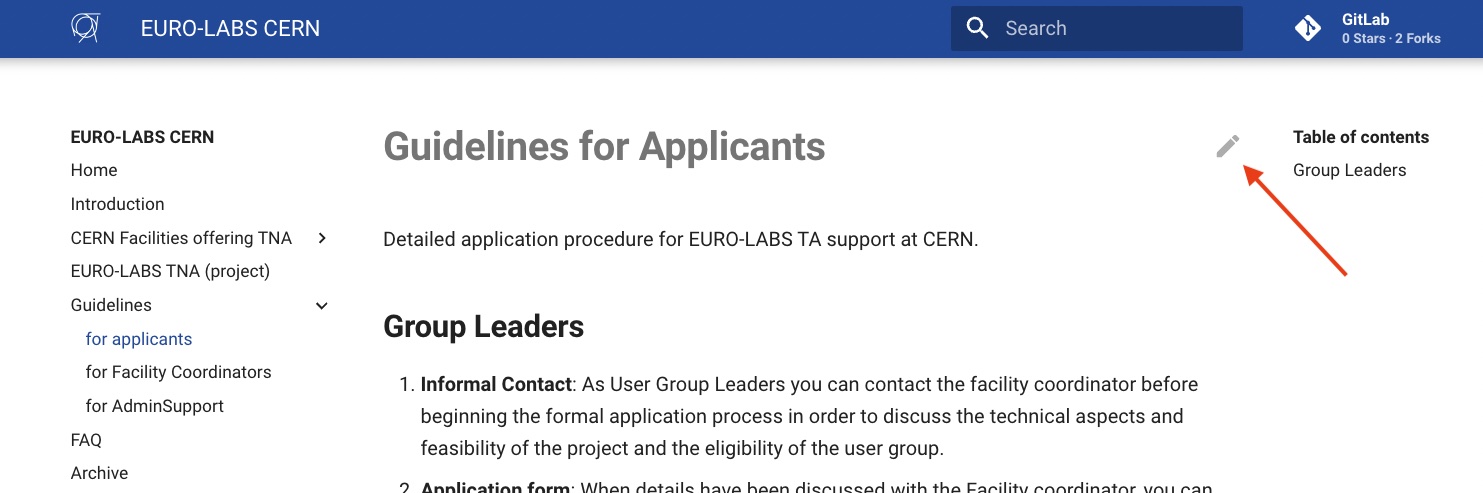
This will bring you to the GitLab repository where all the contents of this web site are located.
- Step 2: do the edit
Select the "Open in Web IDE" from the top right
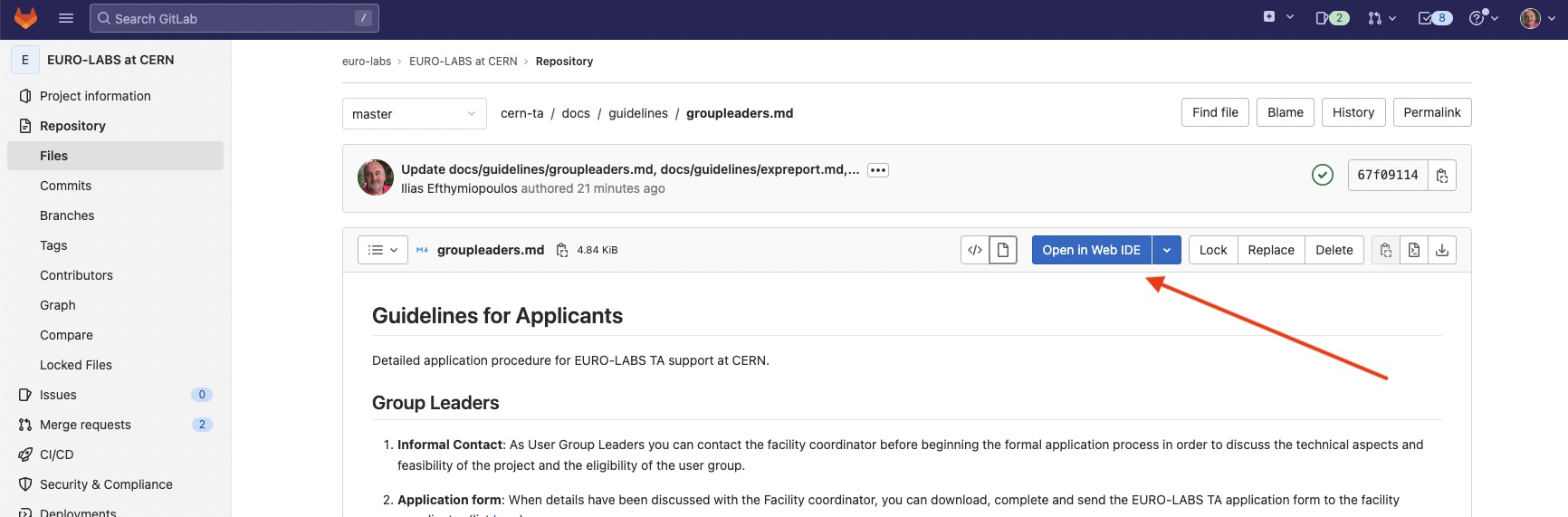
This opens the page in the edit mode. You can type your text here and also preview the page - there are two tabs on the top to select
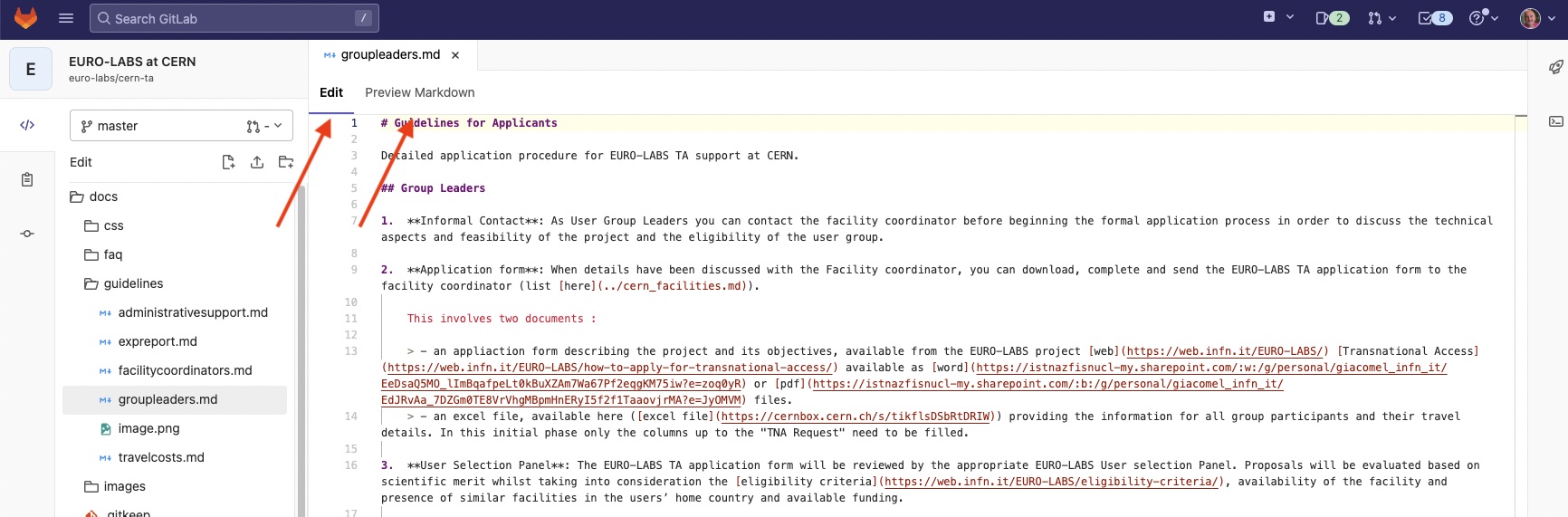
There is no need to save. The page is saved automatically as long as you remain in the browser.
- Step 3 : save the page
When you are satisfied with your modifications you need to save and commit the page to the web. For that you first select the "commit" button at the bottom left of the browser
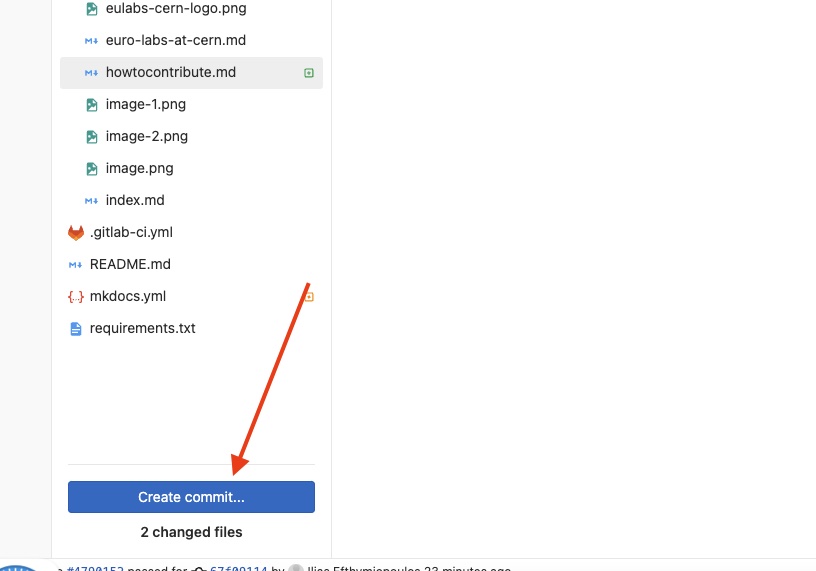
and then select the option "commit to master" and hit "commit" again.
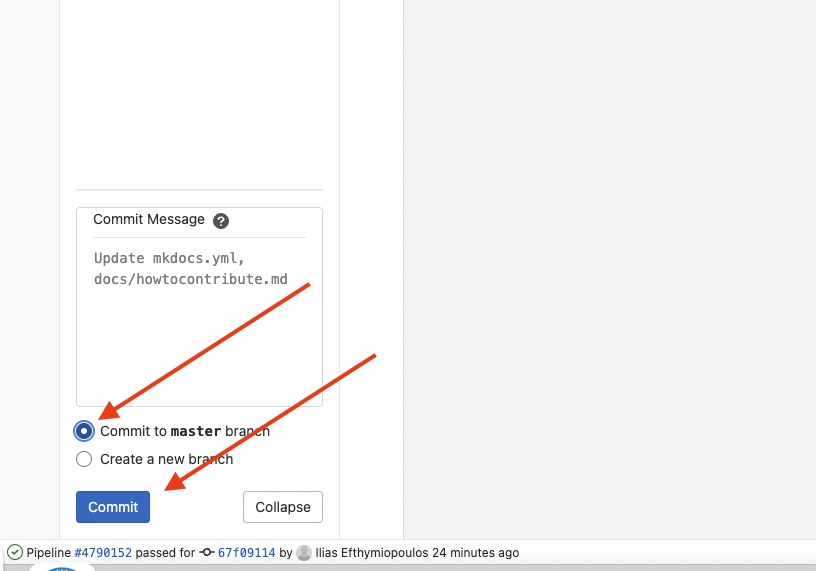
Create new pages
...in preparation ...